by Elise Hamel
If we’re being honest, our phones and devices can often be a distraction or an escape from the responsibilities of homeschooling and family life. There are many pitfalls to relying too much on technology or letting it steal our time. What if we could use it to our advantage instead, utilizing it in a way that frees up our time to spend with our families and enriches that time together? We’ve rounded up some tried and true apps that can hopefully do just that for the busy homeschool mom.
Google Lens is an image recognition app designed to bring up search results based on objects or text within a photo. It’s a great tool to use for nature study, science, math, foreign language and more. It can provide search results using photos in your photo library or by using your phone’s camera lens. It can also translate text from over 100 different languages. Finally, an easy way to answer our kid’s curious question, “What’s that?!” It just may be the catalyst to a rabbit trail of learning. Cost: Free. Available for Android and iOS.
AllTrails is a great resource for getting outside and hitting the trails with confidence, whether you’re a beginner looking for nature walks or an avid adventurer off to blaze the Pacific Coast Trail. It provides a database of trail maps that includes user-submitted images and reviews that offer advice, trail conditions, difficulty level, details on how many bugs are on the trails, or how muddy it was on a certain day. It even helps you navigate on the trail in real time. (Safety note: always tell others where and when you are hiking and keep a physical map with you in case you lose access to your device or the Internet.) Cost: Free for basic version. Subscribe to unlock additional features for $35.99/year. Available for Android, iOS, and web browsers.
Sky Map calls itself “a hand-held planetarium for your device.” Use it to identify stars, planets, nebulae, and more. After a quick calibration, point your phone toward the heavens and see it come to life. Use the search feature to guide you to the planet, star, or constellation you’re looking for. Now when your child asks, “Mommy, where’s the Big Dipper?” you can give them an accurate answer. Cost: Free. Available for Android.
Night Sky has similar features to Sky Map but for iOS. One additional feature Night Sky has is a “Live Events” notification which alerts you within the app to astronomical events happening in real time. Your budding astronomer won’t miss a meteor shower or solar eclipse again. Cost: Free for basic version. Subscribe to unlock additional features for $39.99/year or $6.99/month. Available for iOS.
GoodReads is a book lover’s treasure trove and a very useful tool for homeschool moms. Curate your own book lists for various ages, reading levels, or subjects so you never have to scramble for that perfect book again. You can search for other user’s book recommendations and reading lists, keep track of books you want to read or have read, and leave reviews. The app also gives its own recommendations based on your reading history. Good Reads is a great tool to organize literary pursuits and achievements. Cost: Free. Available for Android, iOS, and web browsers.
Libby and Hoopla are both free apps that connect you to digital content from your public library system. We all know the library is a homeschool family’s second home, and these apps bring the library to you! Both apps offer e-books, digital audiobooks, and magazines from your public library, while Hoopla also offers movies, music, and graphic novels. You can stream titles or download them for offline use and read anytime, anywhere. All you need to get started is a library card. Hoopla lets you borrow anything at any time with no waiting (up to 10 per month). Libby works just like the physical library with a set number of “copies” available so sometimes you will have to wait for your desired content. Cost: Free, requires a library card. Both are available for Android, iOS, newer Amazon Fire tablets, and web browsers.
Paprika Recipe Planner makes recipe organization, meal planning, and grocery shopping manageable. It’s quite possible that homeschool moms spend more time on meal planning, cooking and feeding than any other task. Someone is always needing to be fed. With Paprika, manually add your family’s favorite recipes or use their direct import feature to save recipes from any website. Then add recipes to your weekly menu and generate a shopping list. It also has a feature to inventory your pantry contents so you know what you have on hand and what you still need to purchase. With the cloud-sync feature, you can go from your computer to your phone seamlessly, keeping your weekly menu and shopping list in the palm of your hand. Cost: $4.99 one time purchase for the app, $29.99 one time purchase for the desktop software. Available for Android, iOS, MAC and Windows.
Trello is a task management system that many homeschool moms have utilized to help lesson plan, assign school work to their kids, organize tasks, and manage household systems. It’s like a to-do list on steroids! You can upload files and images to lists, add due dates, and assign tasks to other members of your team, aka your family. Cost: Free for basic version (up to 10 boards). Tiered subscription plans available for additional features. Available for Android, iOS and web browsers.
Technology is not going anywhere, so why not consider it a tool that, when used properly, helps us complete a task or accomplish something more efficiently? Hopefully these apps will enhance your homeschool experience and help your household run a little smoother.
Do you have a favorite app that we missed? Share it in the comments below.